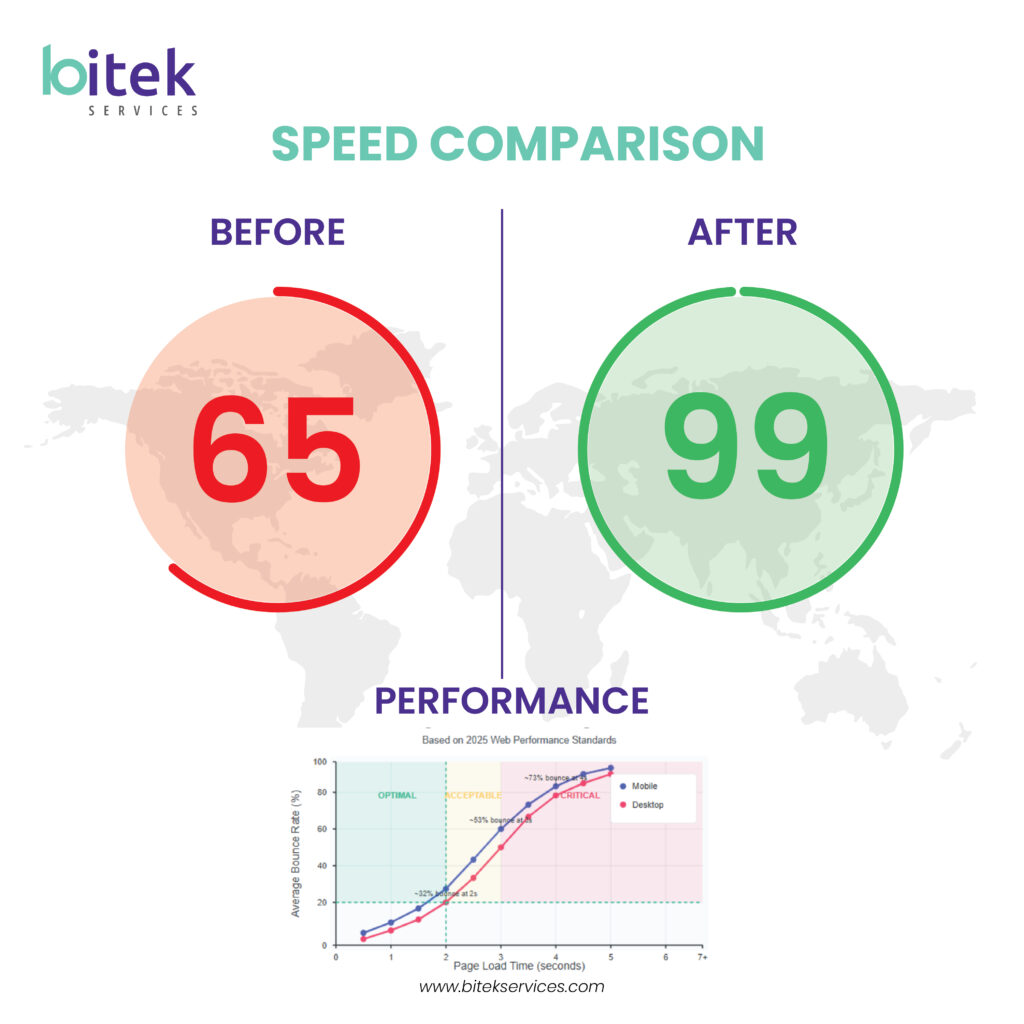In today’s digital landscape, every millisecond counts. With users expecting lightning-fast experiences and search engines prioritizing speed in their rankings, website performance has become more critical than ever. Studies show that a mere one-second delay in page load time can result in a 7% reduction in conversions, while 40% of users abandon a website that takes more than three seconds to load.
Whether you’re running an e-commerce store, a corporate website, or a personal blog, optimizing your site’s speed isn’t just a technical nice-to-have—it’s a business imperative. The good news? You don’t need to be a developer to implement powerful speed improvements that can transform your site’s performance.
Why Website Speed Matters More Than Ever
Before diving into the solutions, it’s crucial to understand why speed optimization should be at the top of your priority list. Google’s Core Web Vitals have made page experience a ranking factor, meaning faster sites get better visibility in search results. Beyond SEO benefits, faster websites deliver measurably better user experiences, leading to higher engagement rates, increased conversions, and improved customer satisfaction.
Consider this: Amazon found that every 100ms improvement in load time increased revenue by 1%. For most businesses, even small speed improvements can translate into significant competitive advantages and revenue growth.
1. Optimize Your Images Like a Pro
Images typically account for 60-70% of a webpage’s total size, making them the biggest culprit behind slow loading times. The solution isn’t to remove images—it’s to optimize them intelligently.
Start by choosing the right format for each image type. Use JPEG for photographs and complex images with many colors, PNG for images requiring transparency, and consider WebP for modern browsers, which can reduce file sizes by 25-50% compared to traditional formats. For simple graphics and logos, SVG files offer crisp scaling at minimal file sizes.
Implement responsive images using the srcset attribute to serve appropriately sized images based on the user’s device. A mobile user doesn’t need the same high-resolution image that looks perfect on a 4K desktop monitor. Tools like TinyPNG or Squoosh can dramatically reduce file sizes without noticeable quality loss.
Don’t forget about lazy loading—a technique that delays loading images until they’re about to enter the user’s viewport. This approach can significantly improve initial page load times, especially for content-heavy pages with multiple images.
2. Leverage Browser Caching Strategically
Browser caching is like giving your visitors a shortcut to your content. When implemented correctly, it allows returning visitors to load your site almost instantaneously by storing static resources locally on their devices.
Set appropriate cache headers for different types of content. Static assets like CSS files, JavaScript, and images can be cached for weeks or months, while HTML files might be cached for shorter periods to ensure users receive updated content. Configure your server to send proper cache-control headers, and consider using versioning or fingerprinting for static assets to handle updates gracefully.
For WordPress users, caching plugins like W3 Total Cache or WP Rocket can automate much of this process. However, understanding the underlying principles helps you make informed decisions about caching strategies that align with your content update patterns.
3. Minimize and Compress Your Code
Clean, efficient code isn’t just easier to maintain—it’s faster to download and execute. Minification removes unnecessary characters, whitespace, and comments from your CSS, JavaScript, and HTML files without affecting functionality.
Most modern build tools can automate this process, but even manual optimization can yield impressive results. Remove unused CSS rules, combine multiple CSS files where possible, and eliminate redundant JavaScript. Consider using tools like PurgeCSS to remove unused styles automatically.
Gzip compression, supported by virtually all modern browsers, can reduce file sizes by 70-80%. Most web servers can enable Gzip compression with simple configuration changes, providing immediate speed improvements with minimal effort.
4. Choose Your Hosting Wisely
Your hosting provider plays a fundamental role in your site’s performance. Shared hosting might be budget-friendly, but it often means competing for resources with hundreds of other websites on the same server.
Consider upgrading to a Virtual Private Server (VPS) or dedicated hosting for better performance consistency. Cloud hosting solutions like AWS, Google Cloud, or managed hosting providers specializing in your platform (like WP Engine for WordPress) often provide better performance and scalability.
Pay attention to server location relative to your audience. A server in New York will deliver faster response times to East Coast users than one located in California. Content Delivery Networks (CDNs) can help bridge geographical gaps by serving content from locations closer to your users.
5. Implement a Content Delivery Network (CDN)
A CDN is like having multiple copies of your website strategically placed around the world. When a user requests your content, the CDN serves it from the geographically closest server, dramatically reducing load times.
Popular CDN services like Cloudflare, AWS CloudFront, or KeyCDN offer global networks with additional benefits like DDoS protection and SSL certificates. Many CDNs provide free tiers that can significantly improve performance for small to medium-sized websites.
Beyond geographical distribution, CDNs often include optimization features like automatic image compression, minification, and caching, providing multiple performance benefits in a single solution.
6. Optimize Your Database and Server Response
Database queries can be silent performance killers, especially on dynamic websites. Optimize your database by removing unnecessary data, indexing frequently queried columns, and using efficient query structures.
For WordPress sites, regularly clean up spam comments, post revisions, and unused plugins. Consider database optimization plugins, but understand what they’re doing—sometimes manual optimization provides better long-term results.
Enable server-side caching mechanisms like Redis or Memcached to store frequently accessed data in memory, reducing database load and improving response times. If you’re using a CMS, explore platform-specific optimization techniques like WordPress object caching or Drupal’s performance modules.
7. Monitor and Test Continuously
Speed optimization isn’t a one-time task—it’s an ongoing process that requires regular monitoring and adjustment. Use tools like Google PageSpeed Insights, GTmetrix, or Pingdom to establish baseline performance metrics and track improvements over time.
Set up performance monitoring to alert you when load times exceed acceptable thresholds. Real User Monitoring (RUM) tools provide insights into actual user experiences, complementing synthetic testing with real-world data.
Test your optimizations across different devices, browsers, and network conditions. What works perfectly on a high-speed desktop connection might still struggle on mobile devices or slower networks.
Putting It All Together
Website speed optimization is both an art and a science. While technical implementations matter, the most successful optimization strategies focus on user experience and business outcomes. Start with the techniques that offer the biggest impact for your specific situation—often image optimization and caching provide immediate, noticeable improvements.
Remember that speed optimization is iterative. Implement changes gradually, measure their impact, and build upon successful optimizations. Small, consistent improvements often yield better results than attempting dramatic overhauls that might introduce new problems.
The investment in speed optimization pays dividends in improved user satisfaction, better search rankings, and ultimately, business success. In an increasingly competitive digital marketplace, a fast website isn’t just an advantage—it’s essential for staying relevant and competitive.
Your users expect speed, search engines reward it, and your bottom line benefits from it. The question isn’t whether you can afford to optimize your website speed—it’s whether you can afford not to.